1. Click "Create new account" for new user.
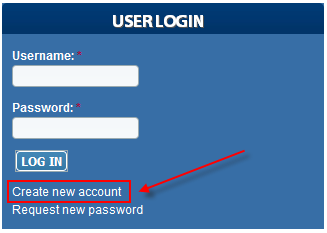
2. User fill in the required information.
- Username
- Email Address
- First Name
- Last Name
- New Identification Number (NRIC)
- Company Name
- Company Registration No
- Office Address
- Office City
- Office State
- Office Postal Code
- Office Phone No
- Click '"Register' to proceed
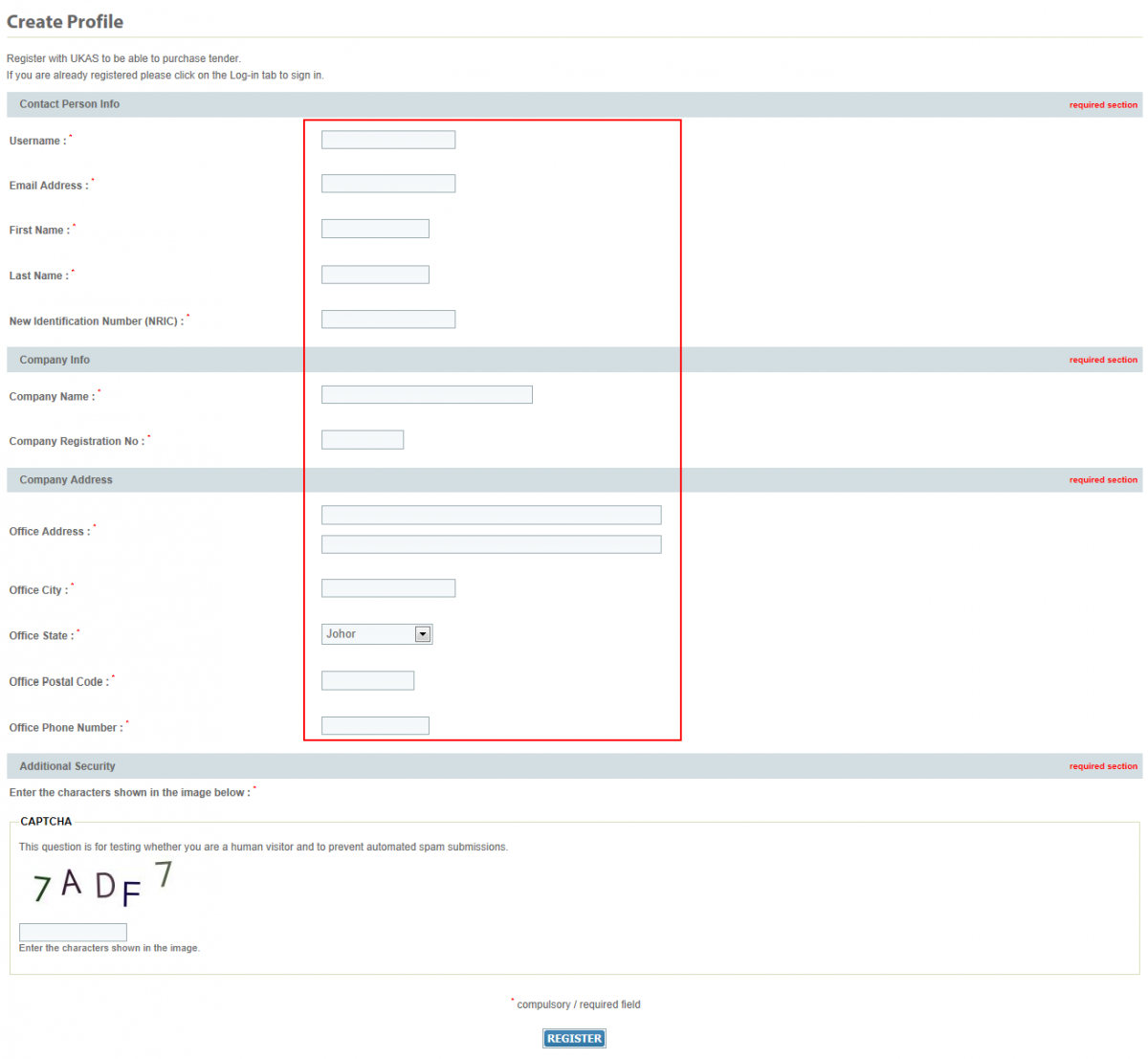
3. Check your mail box to continue with the registration. Click on the link for verification.
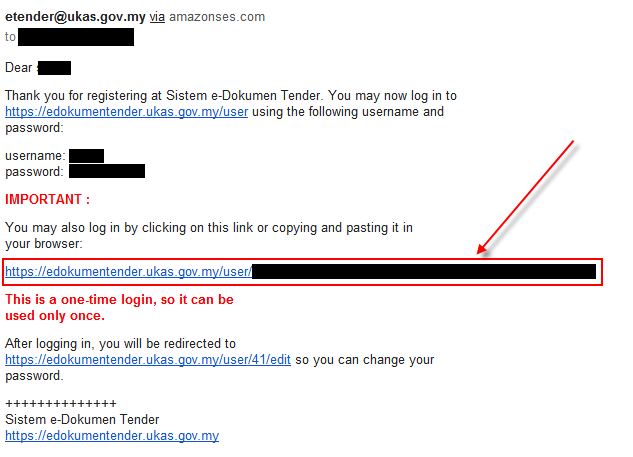
4. Click "Login" to reset password.
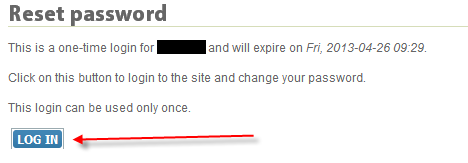
5. Set your new password and click "Save".
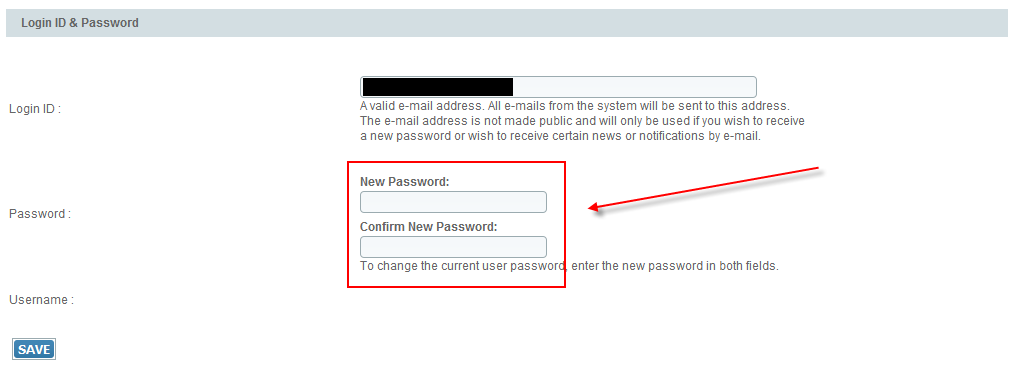
6. Seach for any available tender.
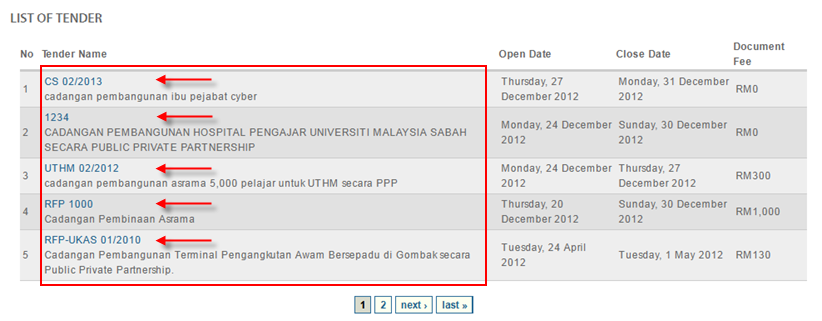
7. Click on any tender to view the details.
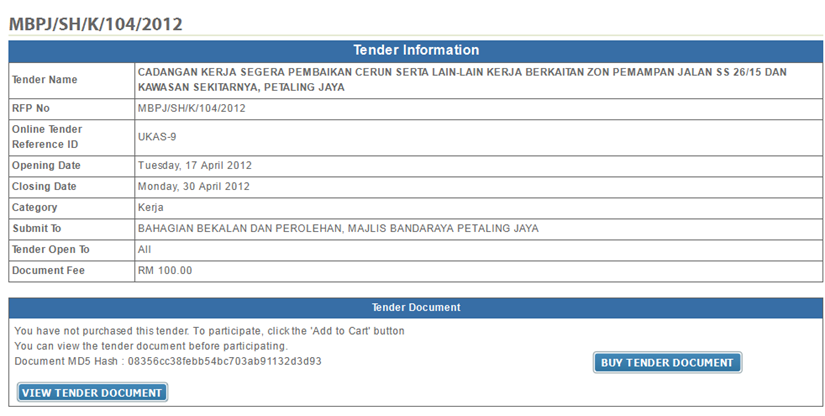
8. Click on "Buy Tender Document"
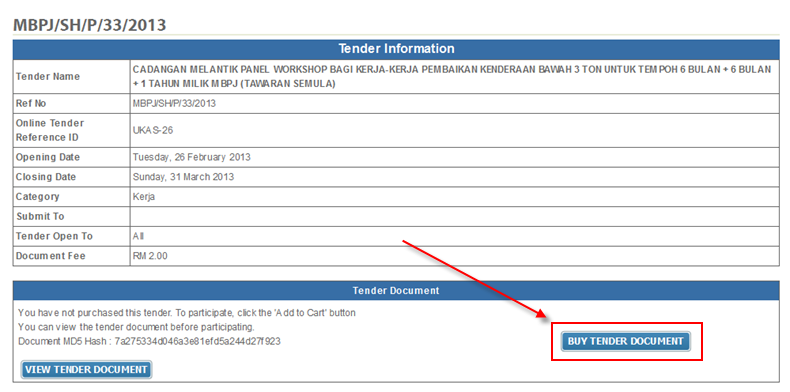
9. The tender will be update in your cart. Click on "Purchase" button to continue.
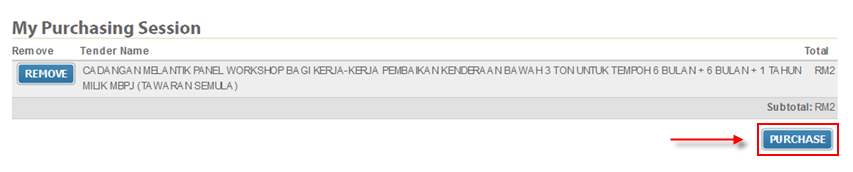
10. A Review Order page will be displayed and click "Proceed to payment" button to continue.
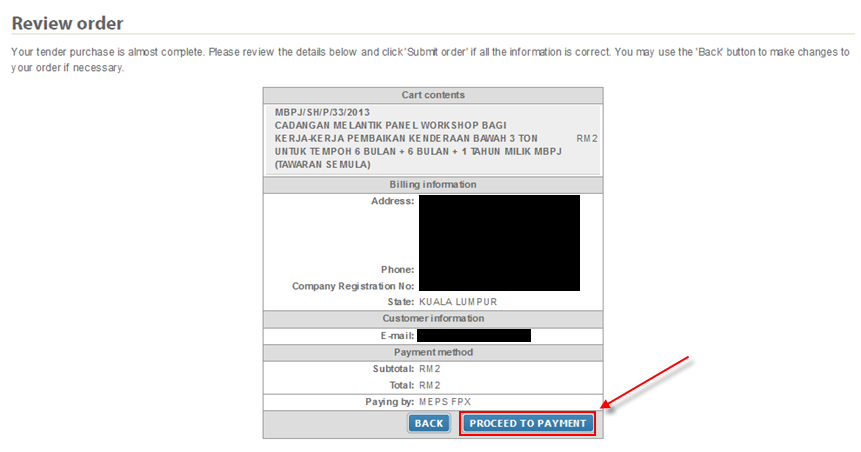
11. Choose payment method you required.
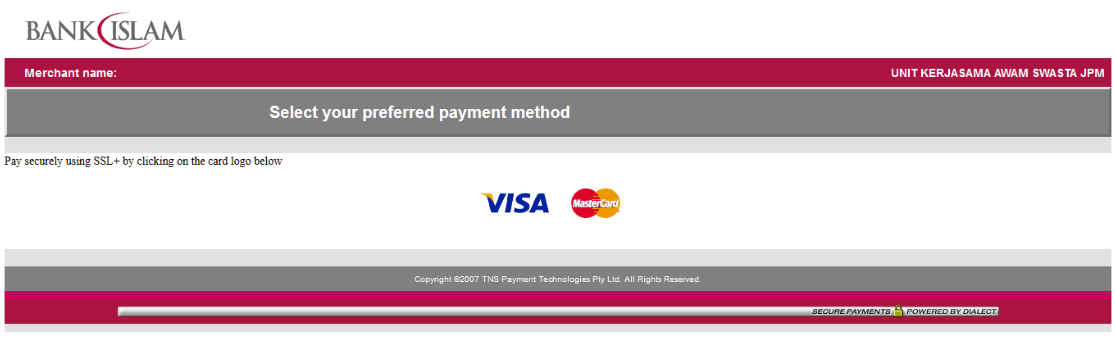
12. You will be asked to provide card details.
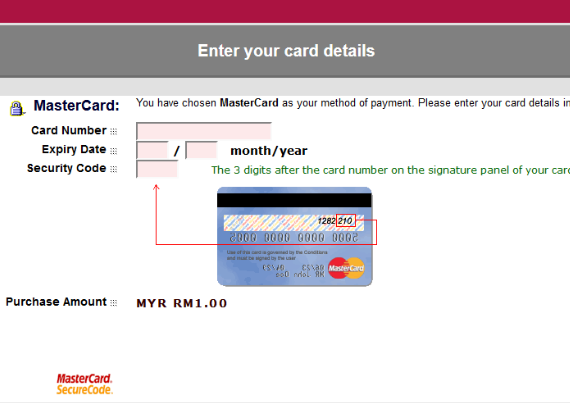
13. You will be asked to authenticate Mastercard 3D secure or Verified by Visa.
Kindly continue with the necessary procedure, and depend on your card issuer bank.
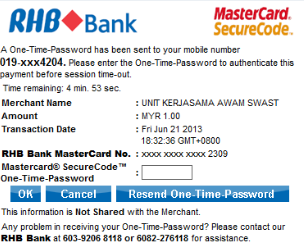
14. A status page will be update once the transaction has been made, Kindly check your transaction status.
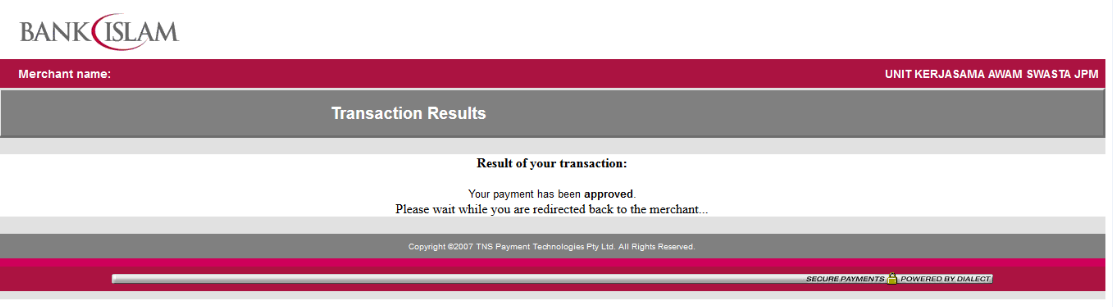
15. The purchasing tender step is now complete.
15.1 Click to download the tender.
15.2 Click to print the original receipt.
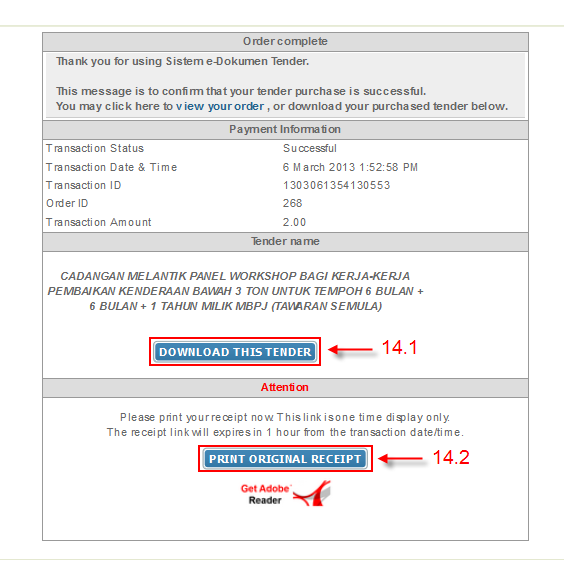
** Note: Please print your receipt now. This link is one time display only. The receipt link will expire in 1 week from the transaction date/ time.